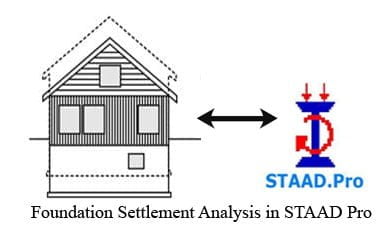Table of Contents
Introduction to STAAD Pro
STAAD or (STAAD Pro) is a structural analysis and design computer program originally developed by Research Engineers International at Yorba Linda, CA in 1997. Design any type of structure and share your synchronized model data with confidence among your entire design team, using this software, ensure on time and on budget completion of your steel, concrete, timber, aluminium, and cold-formed steel projects, regardless of complexity. Here, in this post, I will describe you how to download STAAD Pro, and how to install and activate it.

You can confidently design structures anywhere in the world using over 80 international codes, reducing your team’s need to learn multiple software applications. To know more about this software, read my post on What Is STAAD Pro And It’s Use In Civil Engineering.
Installation procedure to STAAD Pro 7 and STAAD Pro v8i
STAAD Pro is the professional’s choice for steel, concrete, timber, aluminium and cold-formed steel design of low and high-rise buildings, culverts, petrochemical plants, tunnels, bridges, piles and much more! Here I will describe the procedure of installing STAAD Pro on 32-bit and 64-bit separately.
Windows 32-bit : Installation procedure
Step-1:
Open Bentley IEG License Service folder
STEP-2:
Run setup.exe [right click the ” setup.exe” file and select “Run as administrator”]

Step-3:
After finishing it install the other setup file[right click the ” setup.exe” file and select “Run as administrator”] present in STAAD v8i Pro folder.

Step-4:
When the installation completes Copy the “bentley.liclib.dll” file present in the Crack folder.
Step-5:
Paste it on this location “C:\Program Files\Common Files\BentleyShared\IEG\IEGLCS\”
You will get a warning about replacing the file. Confirm replace.
Step-6:
After that double click the file “Lic-Windows7” present in the ‘Crack Spro2007-V8i’ folder. You will get a message”Are you sure you want to add this file to the registry. Confirm it.

Step-7:
Now you can run the STAAD Pro from desktop shortcut.
Windows 64-bit : Installation procedure
Step-1:
Open Bentley IEG License Service folder
Step-2:
Run setup.exe [right click the ” setup.exe” file and select “Run as administrator”]

Step-3:
After finishing it install the other setup file [right click the ” setup.exe” file and select “Run as administrator”] present in STAAD Pro v8i folder.

Step-4:
When the installation completes, copy the “bentley.liclib.dll” file present in the Crack folder.
Step-5:
Paste it on this location “C:\Program Files\Common Files\BentleyShared\IEG\IEGLCS\”
You will get a warning about replacing the file. Confirm replace.
Step-6:
Double Click on it, You will get a message “Are you sure you want to add this file to the registry. Confirm it.

Step-7:
Now you can run the software from desktop shortcut.
Download Link: –
Click the following link to download STAAD Pro from a secure Google Drive Server.
NB: – I do not create the cracked version of the software, nor I host the files in the above available links. Please support the official release.
Package Details: –
Package includes
-Staad pro full
-Crack Spro2007
-Bentley IEG License Service
Disclaimer:-
The software name and its logo is the trademark of respective owner, I here on www.civilenggnotes.in doesn’t host the software. and is just for sharing it for student and education purpose; if you have any problem about this link or software you can contact me via DMCA Page
Download This Post:
I hope this article will help you. You may also want to see my other post from my Blog. If I have missed anything here, please let me know about that in the comment below this post.
Share it with your friends.
Happy Learning.
If you liked this article, then please help me to share this article with your friends through Facebook, Twitter or WhatsApp. You can also find us on Facebook, Twitter, and Instagram. Also, Subscribe to our mailing list to be updated with us. And, do me a favour, if you find this post helpful, rate a 5 star below-